Acer Aspire 5738PZG Touch Laptop
Last week we put the Acer Aspire 5738DG, a 3D-ready laptop, through its paces. Today we're checking out its cousin, the 5738PZG. This model tries to ride the crazy touch bandwagon that people have been attracted to ever since the conception of the iPhone. No, the 5738PZG isn't a tablet notebook, where you'd usually find a touch-enabled LCD screen. Instead it's a regular desktop replacement model with a touch-screen fitted in. Is it merely a gimmick or does it have a functional advantage? We'll find out.
Design and Build
The 5738PZG is identical to the 5738DG model tested last week (which in turn is similar to the original 5738Z model in terms of design and build). So let's just quickly recap the physical aspects of this device. Looks-wise, it has a plain Jane design with its glossy blue top and black-grey color-combo on the inside. The build quality is pretty decent. The screen hinge offers good resistance, and this is essential in this model, since the screen is going to be fingered a lot. On the lap, soft taps to the screen don't make it fall back. Acer has also provided a stand that helps keep the screen in place when the laptop's placed on a desk.
The screen is sufficiently large at 15.6 inches and sports a regular 1366 x 768 pixel display. While content on it is quite readable, a slightly higher resolution would have really made our day. At 2.8 kilos, it isn't even close to being lightweight, but quite fair for a 15.6-incher model in this range. It has a regular array of ports but like the 5738DG model, it too lacks the Expresscard slot. Not to say that a lot of people are going to be inconvenienced by this, but there was no question of space constraint to do away with it anyway -- thus it would've been nice if it was available.
The speakers are fairly loud but crack at higher volume levels. The web-cam delivers a decent video quality. The keyboard has well-sized keys that offer good tactility, making typing a very comfortable experience on it. A separate num-pad on the side will prove useful for people dabbling with numbers all day long. But we've seen a key or two breaking off on Acer models sporting this style of the keyboard. This makes us doubtful of their quality and whether they will last long enough. The touch-pad is fairly large but its touch response is just about average. Although it supports multi-touch gestures like two-finger scrolling, Acer has still kept a side of the touch-pad dedicated for traditional one-finger scrolling. This is good for people adamant on using the latter way to scroll, but disadvantageous for others as it reduces the usable area a little while using multi-touch.
Performance
The Acer Aspire 5738PZG comes with Windows 7 Home Premium pre-installed. We are comparing it to the 5738DG model tested last week since it comes with similar specs except for a better Core 2 Duo T6600 processor. We're also comparing it to the Samsung R470 that sells for around the same price as the 5738PZG.
PCMark Vantage
3DMark 06
SiSoft Sandra 2009
Real World Performance
Let's talk about the main attraction of the 5738PZG, the touch-screen. It accepts two inputs at once, thus enabling multi-touch gestures like pinch-to-zoom, rotation of images etc. Acer also bundles an application by the name of Touch Portal. It basically lets you exercise the screen's touch-enabled prowess by flicking through audio, video and photos. Microsoft's pre-installed games like Garden Pond and apps like Surface Collage and Surface Earth are pretty cool to use. The touch-response is pretty decent too. And with a touch-friendly OS like Windows 7, Acer almost seems to have cracked it. Almost.
The only question that kept me from using all the touch functionality after 30 minutes of usage was - why would I stretch my arm all the way to the screen when the same can be done using a touch-pad that's way closer? Not to mention that stretching your arms does hurt after 10 minutes or so. The on-screen keyboard is quite large, but why will I tap on the screen when I have a physical keyboard (that's much more accurate to use) right below my hands? I conclude by saying that the touch-screen feature provided in this laptop is nothing better than a gimmick.
On the performance front, the benchmark figures show that the laptop slightly lags behind in comparison to the other two. This is because the CPU on the 5738PZG is based on the older architecture and not the newer "Core 2" architecture in the others. But it's capable enough to run day-to-day apps smoothly. Even CPU intensive tasks can be handled by the CPU at a fair pace.
We tried running the Street Fighter IV benchmark with all settings tuned to 'High'. Here, it delivered a 23.6 fps score. The game stuttered a bit -- not a good sign considering this game isn't as taxing on system resources as most newer ones. We believe that the under-powered GPU is to blame here. A 4600 series GPU would have been appreciated. Thus, the 5738PZG is not a good machine for playing the latest games. It will only be able to run smoothly games that are a couple of years old.




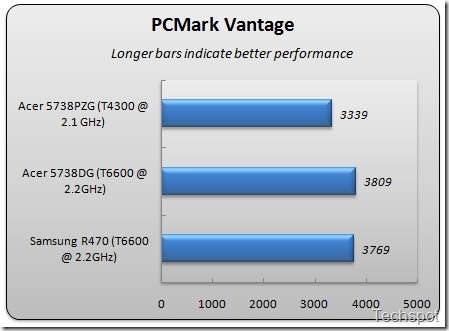






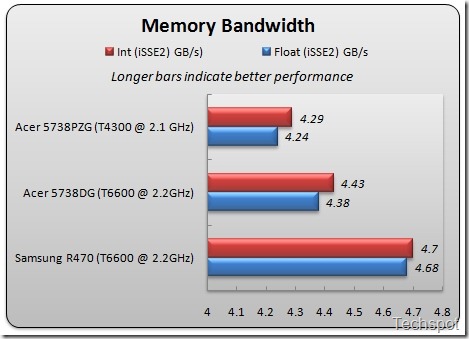




No Response to "Acer Aspire 5738PZG Touch Laptop"
Leave A Reply