Apple Mac Mini 2.53GHz
Apple's little tiffin box shaped Mac Mini has received another shot in the arm in the form of an updated hardware. Folks at Apple sent us the 2.53 GHz model for review and we ran it through our benchmarks to see how much better this new model is.

Bundle
- Mac mini
- Mini-DVI to DVI Adapter
- 110W power adapter and power cord
- Install/restore DVDs
- Printed and electronic documentation
Design & Construction
The Mac Mini design has largely been unchanged since its debut in 2005. It still remains one of the best-looking compact computers that you can find anywhere. The steel grey sides with milky white top and the large Apple logo look simple and elegant. It is difficult to believe that this is actually a full-fledged computer encased within something that looks like a fancy tiffin box.
The front side has the slot loading SuperDrive. As is usual for desktop Macs there is no physical eject button, which is in sync with Apple's philosophy of having the minimum number of buttons possible, and the only way to eject the disc is through the OS. On the right edge of the slot is a receiver for the wireless remote. Below that is a tiny white LED light that indicates the status of the Mini.

Now let us move to the rear side, as the sides are completely deprived of anything. The rear side has a plethora of ports, which includes 5 USB 2.0 ports, Firewire 800 port, mini-DVI port, Mini DisplayPort audio In/Out and power port. The 5 USB ports might sound exciting but it is important to remember that of these, two will be reserved for the keyboard and mouse. This means you'll be left with only three (unless you use a wireless combo that will have a single Bluetooth dongle, in which case you'll end up with four ports).
The rear location of USB ports is inconvenient, especially if you plug in or remove portable drives often. I assume Apple refrained from placing the ports at the front or the sides to have a clean and uncluttered design, a decision, which from the point of view of aesthetics, makes perfect sense but doesn't when you think of ergonomics.
The ventilation on the Mac Mini is placed at the back and at the bottom around the edges. The Mini runs surprisingly cool with the top and the sides always being lukewarm at the most, even during the most processor intensive activities. And then there is the time-honored Mac ability of running quiet as a whisper. The only sound it ever makes is of the drives kicking in softly when you turn it on or it comes out of Sleep mode.
Hardware & Software
The new Mac Mini comes in two variants. The lower model has a 2.26 GHz Intel Core 2 Duo processor whereas the higher end model has 2.53 GHz Core 2 Duo. This is a major step up from the previous generations 2.0 GHz processor, on both the models. The older model had 1 GB and 2 GB DDR3 RAM respectively, but the newer version has 2 GB for the base model and 4 GB for the higher end model. Hard drive capacities have gone up from 120 GB to 160 GB on the base model and the higher end model retains the 320 GB hard drive of the previous higher end model.
The rest of the hardware remains the same with a NVIDIA GeForce 9400M graphics processor with 256MB of DDR3 SDRAM (shared with main memory), 8x slot loading SUperDrive, Wi-Fi 802.11n, Bluetooth v2.1 + EDR, built-in Gigabit LAN and a built-in mono speaker.
The new Mac Mini now comes with Mac OS X Snow Leopard, which includes iTunes, Time Machine, Quick Look, Spaces, Spotlight, Dashboard, Mail, iChat, Safari, Address Book, QuickTime, iCal, DVD Player, Front Row, Xcode Developer Tools, along with iLife '09, which includes iPhoto, iMovie, iDVD, iWeb, GarageBand.
Performance
Here are the figures from the XBench and Geekbench benchmarks that we ran on our 2.53 GHz model. We have compared it to the previous generation Mac Mini, the MacBook and the base model of iMac.

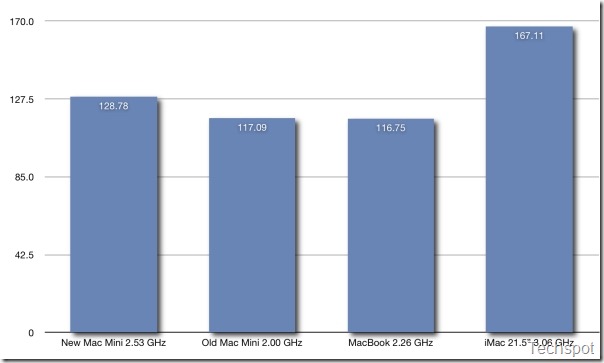
The higher end model that we tested had performance that belied its size. Do remember that this is basically the same hardware that is found in the base model of iMac (except for the hard drive, which is 7200 rpm on the iMac). The fairly powerful processor ensured you can do processor intensive jobs like video/encoding, image editing and watching high definition movies with ease. Also, the abundance of RAM on the higher end model meant that you could run Photoshop with ease. That is some serious power for something that looks no bigger than your average internal DVD drive.
The Mac Mini also has a built-in speaker but considering the size and its internal location, it was not much louder than that of a mobile phone speaker.

For its size the kind of performance that the Mac Mini provides is quite respectable. Apple has updated the hardware and surprisingly kept the price similar to that of the previous generation model, which is not something you see others manufacturers do very often. This makes the new Mac Mini much better value.
The new Mac Mini is priced at Rs. 33,900 for the base model and Rs. 43,900 for the high end model. Many may say that they can assemble a computer at the same price and it would have a more powerful hardware and a monitor, keyboard and mouse included. However, there is no way you can assemble something that has the same small size and design simplicity as the Mac Mini. And nor would it be running Mac OS X Snow Leopard, which is a good enough reason to consider it over anything else. The Mac Mini won't be able to run all the fancy new games that a Windows based assembled PC can at that price, but it surely can do anything else just as well (and some even better), and at the same time look good while doing it.















No Response to "Apple Mac Mini 2.53GHz"
Leave A Reply