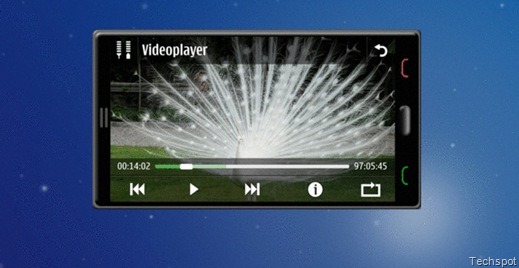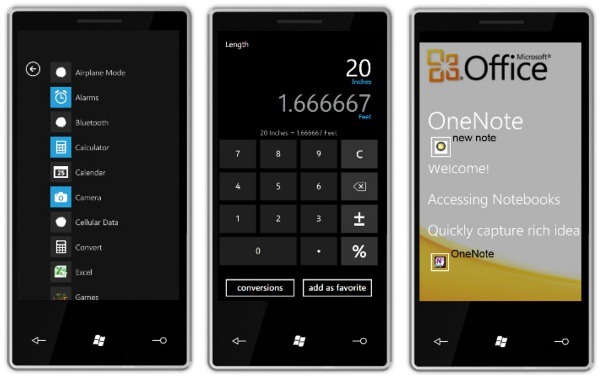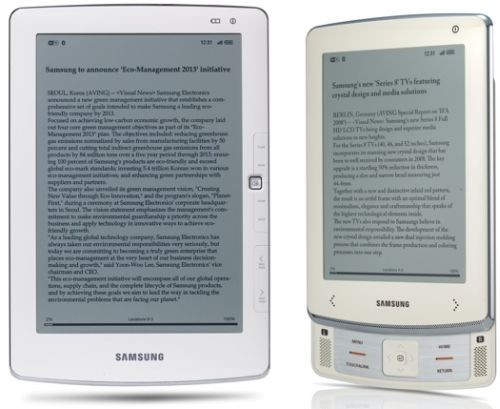Now why didn't we think of this? While the lonely at heart have their inflatable dolls, here's a blow-up mouse version for the lonely tech nerd. You can not only take this to bed, you can actually put it to use. Not that kind of use. Designers Bongkun Shin, Heungkyo Seo, Jiwoong Hwang & Wooteik Lim did intend for this to be a working mouse, and packed electronic circuity on a small flexible board within the Jelly Click. So all you need to do to use this is puff away, attach the USB cable, and click. Oh, and since it floats, this is one rodent that won't sink on you. For now, though, it's all just hot air till a commercial unit actually scuttles out.
Symbian^3 Screenshots
Symbian 3, marketed as "Symbian^3," brings a host of much-needed improvements and enhancements in three key areas: user interface, multimedia, and performance. It won't be "feature complete" until the end of the first quarter, and then it will be another four to six months from that point until we see actual devices, but the outlined changes look promising.
In the area of usability, Symbian 3 makes a shift to a single-tap interaction model across the user interface, so you'll no longer have to go through multiple steps to complete a simple task or muddle through the confusion of which menus require one tap or two, as we've recently experienced on Symbian devices like the Nokia N97 Mini.
In addition, the platform now allows for multiple home screens with a widget manager to help you customize each panel with the information you want, such as e-mail, weather, social networking, news feeds, and more. A simple swipe gesture will help you navigate between the screens, and multitouch support enables gestures such as pinching to zoom and flicking to scroll, making Symbian phone use much easier.
Along the same lines, Symbian has implemented one-click connectivity for all applications, so you can set global settings for how the phone connects to the Internet so it doesn't ask you each time whether you want to connect via cellular network or Wi-Fi. A new networking architecture in Symbian 3 also ensures that the devices will be 4G-ready.
Its multimedia features will be huge, as Symbian 3 offers HDMI support letting you plug your phone into a TV and watch an HD movie at 1080p quality without a Blu-ray player. Discovering new music will be easy with a song identification application, as well as the capability to purchase tracks from the phone via a music store of your choice. Finally, with 2D and 3D graphics acceleration, the handsets should be capable of high-performance gaming.
Toshiba Unveils Highest Capacity Laptop HDD
Toshiba has introduced highest density 1TB 2.5-inch hard drive for portable and form factor mobile computers. Ideally, the new high density HDDs are meant for consumers who fall short of storage space for their laptops. The 9.5 millimetre thick 2.5-inch MK7559GSXP HDD has two-platters holding 750GB capacity and is almost like regular notebook HDDs. Also, 12.5 millimetre thick 2.5-inch MK1059GSM HDD model has three platters offering 750GB and 1 TB storage space. The sample shipments will start from next month. However, there is no word on pricing as yet.
Both new Toshiba HDDs use the company's own technology to improve the perpendicular magnetic recording technology head and disk. Inspite of the different number of platters and capacities, both different height HDDs have few things in common.
Both share the same 5400RPM spindle speed, 8MB buffer memory, 12 millisecond seek time and SATA 2.6 3Gb/s interface.
Also, both 2.5-inch HDDs have Toshiba's 'Silent Seek' technology that makes every data seek operation quieter just like an idle drives. The MK1059GSM 1TB model with three platters consumes slightly more energy 2.2W in seek mode and 1.7W in read/write mode compared to 1.85W and 1.5W for 750GB model, respectively.
This means you'll soon be able to go for high-density HDDs for your laptops and store more data on it. However, do note that these new HDD models may not fit into older laptops.
New BSNL Broadband Users Get Unlimited Downloads

While private players are doing all they can to cash in on the recent IPL fever, BSNL, who never seemed least interested in the cashing in on any phenomenon has thrown a surprise and has announced a plan that might just make all you BSNL broadband users happy. Even though existing users would not be benefited by these offers, they can always hope for something on these lines would be introduced for them as well.
BSNL has revealed the details of a new plan for broadband service that can be availed by users taking a new connection from BSNL. Under this offer, all users who register for the service before March 31 will enjoy unlimited downloads at speeds of up to 2mbps.
BSNL also adds that they will not charge registration charges for these new connections. Note that BSNL will offer speeds of up to 2mbps for the first 15 days on these connections. After the 15 day period, the plan will revert to the one that the customer had originally chosen. Users who chose a plan that offers less than 2 mbps, will get a speed upgrade for 15 days after which the speed will drop. The user will need to pay Security Deposit for the opted Broadband Plan and the Modem Security Deposit (in case Modem is taken on hire basis from BSNL). These would reflect in the first bill you receive. BSNL has also informed that the minimum period of hire for customers who avail this scheme would be one month. Head to the BSNL website for more information on this.
HTC Windows Phone 7 Series Device Soon
When Microsoft first displayed its Windows Phone 7 laden prototype, most people, like me were a bit surprised because the prototype, demo handset was NOT made by HTC, arguably Microsoft's most trusted hardware partner when it comes to Windows Mobile hardware.
The handset that was showcased at the Mobile World Congress 2010 (and in the promotional photographs and videos) was made by Asus. Many wondered if this was due to some strain in the relations between HTC and Microsoft. That doesn't seem to be the case as HTC's CEO Peter Chou has confirmed in a recent interview with Forbes that there are no issues and that HTC would be bringing out its first WP7S handset before year end. However, has not divulged as to what the handset would be like.
HTC has been concentrating a lot on Android of late - for which it has designed many capable handsets like the Nexus One, The Hero and the Legend. As for the first Windows Phone 7 Series device from HTC, we wonder if it would be as capable as HTC's current Windows Mobile flagship, the HD2 or the recently announced Android flagship - the EVO 4G. Let us wait and watch.
HP Mini 210 With Windows 7
The HP Mini 210-1090NR 10.1-Inch Netbook is prepare to be noticed when you take this Netbook out on the town. Small, slim and stylish, the HP Mini 210 lets you surf the web, stay connected, and be entertained wherever you go. Amp up the fun by playing videos and music or showing off your photos. Exclusive, integrated software keeps you in sync with your life by letting you e-mail, chat, and instantly access your files from anywhere. Take just what you need And leave the rest on your primary PC. At less than one inch thin and starting at just 2.69 pounds, this ultra-compact PC won’t weigh you down. You’ll enjoy a 16:9 10.1″ diagonal Bright View Infinity display and nearly full-size keyboard
HP Mini 210-1090NR Technical Details
- Intel Atom Processor N450 (1.66 GHz, 512 KB L2 Cache)
- 1GB DDR2 System Memory (1 DIMM)
- 250GB (7200RPM) Hard Drive (SATA
- Genuine Windows 7 Starter, * Up to 9.75 Hours of Battery Life
Windows Phone 7 UI
Microsoft Phone UI from Techspot on Vimeo.

If you want to experience the features first hand, as I did in all these screenshots, first install the required developer tools to get the emulator. After you're all set up, download the .BIN file from here and then follow the instructions posted at XDA-developers to unlock the emulator. It’s still an early build of WP7S, but it should be interesting to poke around and explore. You can interact with the live tiles, check out the hubs, fumble around with the elusive voice search feature, and even use basic apps that are preloaded.
Windows 7 Tablet Review [Video]
Umang Dokey’s Windows 7 Phone Series tablet concept is rather enticing, and it even manages to feel genuinely like a Microsoft product, with its mixture of impossible sci-fi concepts (3D video conferencing) and gray office mundanity (a keyboard).
The (non-embeddable) video shows the slim device in action, though it’s all computer generated graphics, as the device doesn’t actually exist. The keyboard is also a fold-out stand, depending on how far you rotate it from its hole in the back (and if you do decide to go all QWERTY, the rest of the unit will surely just topple backwards). The two webcams sit far apart on either side of the 8-inch touch-screen, and when used to make 3D would probably give you the viewpoint of Admiral Ackbar. The Bezel is really too small to let you hold the device without covering the screen with a thumb, and around the back are a couple of recessed joysticks for gaming. It looks lovely, and would probably be awful to use.
But the biggest takeaway from the demo video is that Windows Mobile 7 (sorry, but the official name is too much of a mouthful: just look at that headline up there) is perfect for a touch-screen tablet, with all its floaty, scrolling UI elements. This is what Microsoft should be working on, not some awful Windows 7 tablet.
Windows 7 Tablet Concept from Techspot on Vimeo.
Tablet Concept [Umang Dokey via da Giz]
Silverlight for Symbian S60
Microsoft has announced the launch of its Silverlight platform designed to work with Symbian S60 devices at the ongoing MIX10 conference at Las Vegas.
This is the first time that Microsoft has bought the Silverlight platform to a non-Microsoft mobile platform. Silverlight is a cross platform implementation of Microsoft's .NET Framework for creating interactive applications for the web on desktop computers and of late, mobile phones.
The current Silverlight beta for Symbian comes in two forms - one as an installer for Symbian ^1 (S60 5th edition) devices and the second one in the form of a developer tools suite for developing Silverlight applications for Symbian devices.
Microsoft seems to be aware of the fact that Symbian is, by far, the biggest Smartphone platform out there and for the same reason, will help extend the reach of Silverlight. While we are yet to see the first applications based on Silverlight for Symbian devices, there is an increased hope that we wouldn't have to wait much for the first ones to start trickling in.
If you happen to be a developer, you might want to check these links for further details:
Download Silverlight for Symbian - Beta Developer Tools
Download Silverlight for Symbian – Beta

Do take a look at the screenshots of the Bing and the applications - both which use Silverlight
Windows 7 Mobile completely unveiled
Windows Phone 7 Series. Get used to the name, because it's now a part of the smartphone vernacular... however verbose it may seem. Today Microsoft launches one of its most ambitious (if not most ambitious) projects: the rebranding of Windows Mobile. The company is introducing the new mobile OS at Mobile World Congress 2010, in Barcelona, and if the press is anything to be believed, this is just the beginning. The phone operating system does away with pretty much every scrap of previous mobile efforts from Microsoft, from the look and feel down to the underlying code -- everything is brand new. 7 Series has rebuilt Windows Mobile from the ground up, featuring a completely altered home screen and user interface experience, robust Xbox LIVE and Zune integration, and vastly new and improved social networking tools. Gone is the familiar Start screen, now replaced with "tiles" which scroll vertically and can be customized as quick launches, links to contacts, or self contained widgets. The look of the OS has also been radically upended, mirroring the Zune HD experience closely, replete with that large, iconic text for menus, and content transitions which elegantly (and dimensionally) slide a user into and out of different views. The OS is also heavily focused on social networking, providing integrated contact pages which show status updates from multiple services and allow fast jumps to richer cloud content (such as photo galleries). The Xbox integration will include LIVE games, avatars, and profiles, while the Zune end of things appears to be a carbon copy of the standalone device's features (including FM radio).
Besides just flipping the script on the brand, the company seems to be taking a much more vertical approach with hardware and user experience, dictating rigid specs for 7 Series devices (a specific CPU and speed, screen aspect ratio and resolution, memory, and even button configuration), and doing away with carrier or partner UI customizations such as Sense or TouchWiz. That's right -- there will be a single Windows Phone identity regardless of carrier or device brand. Those new phones will likely look similar at first, featuring a high res touchscreen, three front-facing buttons (back, start, and perhaps not shockingly, a Bing key), and little else.
Carrier partnerships are far and wide, including AT&T, Deutsche Telekom AG, Orange, SFR, Sprint, Telecom Italia, Telefónica, Telstra, T-Mobile USA, Verizon Wireless and Vodafone, while hardware partners include Dell, Garmin-Asus, HTC, HP, LG, Samsung, Sony Ericsson, Toshiba and Qualcomm. We're told that we likely won't get to see any third-party devices at MWC, though Microsoft is showing off dev units of unknown origin, and the first handsets are supposed to hit the market by the holidays of this year.
engadget Hands on:
Android phones get Opera Mini 5 beta
All those Android smartphone owners who have been wondering when they can ditch the outmoded Opera Mini 4.2 browser in favor of the latest beta can now unfold their pouts, stop that kicking, and remove their pounding fists from the floor. Opera Mini 5 beta for Android has arrived.
On Thursday, Opera Software pushed out the Android version of its Mini 5 browser that improves the browser experience for Java phones by leaps and bounds. The beta build is equipped with an updated interface that includes a new "speed dial" start screen featuring thumbnails of most-visited sites. The browser also supports tabs, a first for Mini but old hat on Opera Mobile.
Opera Mini 5 beta (beta 2, actually) and the nearly identical Opera Mobile 10 beta (for Symbian and Windows phones) have been making the mobile rounds since September. We're fans of the latest advances to come to the free browser, and we're looking forward to Opera making those changes final and retiring Opera Mini 4.2 (and Opera Mobile 9.6, while they're at it.) We just wish that Opera had submitted Mini 5 beta to the Android Market sooner.
To download Opera Mini 5 beta for Android, check the Android Market from your smartphone or point to mobile browser to www.opera.com/mini/next/.
Phone that Runs on AAA Battery
If you are a cellphone freak with who wants to be always accessible, your worst enemy is probably inside your phone itself. The battery. As long as you continue using your phone, the battery will keep on losing power and eventually die. God forbid, you're in an area where there is no power source or if you didn't carry your charger along, you're in a fix!
No longer! Say hello to the Olive FrvrOn (Forever On) - probably the only phone in the world that can take in an AAA battery - apart from the normal "flat" batteries seen on mobile phones. When you run out of power on the "normal" Lithium Ion battery, you can use the AAA battery to charge it for a few hours of usage! Now you know the rationale behind the rather weird naming scheme.

The FrvrOn, whose sole aim is to keep the user connected "forever", comes with a 1.5-inch, 128*128 pixel color display, stereo speakers and FM radio The feature set on this phone is pretty basic if you remove the AAA battery support thing that is sure to turn heads if you open the battery cover in full public view. According to the manufacturer, this device is specifically targeted at the rural user who is often faced with unreliable electricity supply, which increases the chances of his phone dying on him.
The phone is now on sale and would set you back by Rs. 1,699.
Kingston’s 256GB USB Flash Drive
Kingston has introduced new DataTraveler 310 USB Flash Drive with a massive 256GB capacity. This device is better than the 256GB DataTraveler 300, thanks to DataTraveler 310's faster data transfer speeds. This USB Flash Drive is available in India for Rs. 48,380 and is backed by a warranty of five years.
New Kingston DataTraveler 310 can hold up to 54 DVD worth data in its 256GB capacity. It offers read speeds of 25MB/s and write speeds of 12MB/s. While the DT 300 offered read speeds of 20MB/s and write speeds of 10MB/s. Kingston DataTraveler 310's dimensions are - 2.90-inch x 0.87-inch x 0.63-inch (73.70mm x 22.20mm x 16.10mm). This Flash Drive also features Password Traveler software. Using that software, consumers can create and access a password-protected privacy zone.
DataTraveler 310 is compatible with Windows, Mac OS X 10.3 or higher and OSes with Linux Kernel 2.6.1 or above. However, the Password Traveler software works only in Windows platform (Windows 7/Vista/XP/2000).
As mentioned earlier, this new DT 310 also supports Windows ReadyBoost feature. Windows Vista and Windows 7 Essential make use of Flash memory based mass storage system as drive for disk cache and thus can be used as additional memory.
This pricey USB Flash Drive is meant for those who're always on the move and need to take large, critical data on a tiny device. It's a miniature alternative to portable HDD drive in terms of size.
iPhonw 4G concept unveiled
As the world awaits the official unveiling of the highly anticipated iPhone 4G sometime later this year, talented photoshop artists are having a jolly good time dishing out concepts of what they think should the next generation iPhone should end up looking like.
While we pass on most of them with a sly grin, this particular version - a very detailed one designed by an Italian iPhone fan is a pure work of art. The concept and the detailing is sure to leave you mesmerized and for once, you might just wish Apple ends up with something like this when the new iPhone eventually arrives.
As obvious from these renderings, this "new" iPhone comes in multiple color versions and has two versions 32 GB and 64 GB. There's a microSD card thrown in as well. The screen seems quite larger than the "original" iPhone (a tad HDish, if I may remind?). This one also gets a front-facing video calling camera and of course, the much talked about 5 megapixel camera at the rear with probable support for HD Video recording.
We love this concept and would like to know your views on the same. Leave us a comment and let us know. We leave you with a few more images of the rendering.
iPad Unveiled
 A large, high-resolution LED-backlit IPS display. An incredibly responsive Multi-Touch screen. And an amazingly powerful Apple-designed chip. All in a design that’s thin and light enough to take anywhere. iPad isn’t just the best device of its kind. It’s a whole new kind of device.
A large, high-resolution LED-backlit IPS display. An incredibly responsive Multi-Touch screen. And an amazingly powerful Apple-designed chip. All in a design that’s thin and light enough to take anywhere. iPad isn’t just the best device of its kind. It’s a whole new kind of device.
LED-backlit IPS Display
The high-resolution, 9.7-inch LED-backlit IPS display on iPad is remarkably crisp and vivid. Which makes it perfect for web browsing, watching movies or viewing photos. With iPad, there is no up or down. It’s designed to show off your content in portrait or landscape orientation with every turn. And because it uses a display technology called IPS (in-plane switching), it has a wide, 178° viewing angle. So you can hold it almost any way you want and still get a brilliant picture, with excellent color and contrast.Multi-Touch
The Multi-Touch screen on iPad is based on the same revolutionary technology on iPhone. But the technology has been completely reengineered for the larger iPad surface, making it extremely precise and responsive. So whether you’re zooming in on a map, flicking through your photos or deleting an email, iPad responds with incredible accuracy. And it does just what you want it to.Thin and light
One of the first things you’ll notice about iPad is how thin and light it is. The screen is 9.7 inches measured diagonally. So overall it’s slightly smaller than a magazine. At just 0.68 kg (1.5 lbs) and 13.4 mm (0.5 inches) thin,1 you can take it anywhere. And a slight curve to the back makes it easy to pick up and comfortable to hold.Up to 10 hours battery life
To maximize battery life, Apple engineers took the same lithium polymer battery technology they developed for Mac notebook computers and applied it to the iPad. As a result, you can use iPad for up to 10 hours while surfing the web on Wi-Fi, watching videos or listening to music.Wireless
With built-in 802.11n, iPad takes advantage of the fastest Wi-Fi networks. It automatically locates available Wi-Fi networks, which you can join with a few taps. iPad also comes with Bluetooth 2.1 + EDR, letting you connect to devices like wireless headphones or the Apple Wireless Keyboard.3G
iPad will also be available in a 3G model, with super-fast data speeds up to 7.2 Mbps.3 So if you’re travelling, or you happen to be somewhere that doesn’t have a Wi-Fi network, you can still get a fast connection for surfing the web, downloading email or getting directions.Performance
The A4 chip inside iPad was custom-designed by Apple engineers to be extremely powerful yet extremely power efficient. The performance is unlike anything you’ve ever seen on a touch-based device. Which makes iPad fantastic for everything from productivity apps to games. At the same time, the A4 chip is so power efficient that it helps iPad get up to 10 hours of battery life on a single charge. And iPad is available with a choice of 16GB, 32GB or 64GB of flash storage,4 giving you lots of room for your photos, movies, music, apps and more.Connectivity
The 30-pin connector on the bottom of the iPad allows you to dock and charge it. It also lets you connect to iPad accessories like the Camera Connection Kit or the Keyboard Dock.Audio
The powerful built-in speaker produces rich, full sound, perfect for watching a movie or listening to music. iPad also comes with a headphone jack and a built-in microphone.Accessories
There are lots of great accessories specifically designed for iPad. The Keyboard Dock, for instance, combines a dock with a full-size keyboard. There’s also a standalone Dock. And because iPad has built-in Bluetooth wireless technology, it works with the Apple Wireless Keyboard, too. The Camera Connection Kit lets you import photos from a camera or SD card. The iPad Case not only protects your iPad, it also allows you to use it in various positions, making it easier to type, look at photos or watch movies. And through a range of accessories, iPad can play your content on TVs, projectors and displays.The Apple iPad Preview from Techspot on Vimeo.


Compaq AirLife smartbook has Android
Normally, when we hear about a Compaq product, we associate it with entry-level computers. HP apparently remembers the days when Compaq first released iPAQ smart devices, because it chose to announce the AirLife smartbook device under its Compaq brand instead.
Though tablet PCs are getting the lion's share of attention lately, "smartbooks"--laptop-like devices with advanced smartphone processors and pared-down operating systems--are attempting to build some momentum, too. The Compaq AirLife 100 looks like many Netbooks, but it differs in several ways: it has a Qualcomm Snapdragon processor instead of an Intel Atom, comes with 3G wireless built-in, and runs Android OS.
The AirLife 100 also has a resistive 10.1-inch touch-screen 1,024x600-pixel resolution TFT display, but only 16GB of solid state internal storage, although an included SD card slot can help matters slightly. HP promises an "all-day" battery life of 12 hours/10 days of standby, plus always-on Internet through a combination of its 3G antenna and 802.11b/g Wi-Fi. Pricing and carrier availability have not been announced yet, but expect a price lower than what most Netbooks cost. Or, at least, we hope so.
HP Slate tablet unveiled
Microsoft has pulled back the curtain on an HP-crafted tablet computer during its CES 2010 keynote. The HP Slate, as shown by Microsoft CEO Steve Ballmer, looks to offer a portable computing package that is oddly nestled between the functionality of a smartphone and netbook.
The Slate will run Windows 7, and reportedly sports a multitouch display, an accelerometer, and speculation suggests that it's powered by an x86-based processor. The prototype shown during Microsoft's keynote was running the PC Kindle app, hinting that the Slate may try to take a bite out of the e-reader market -- much like Apple's "rumored" tablet is expected to.
Apart from press shots and a brief teaser video , very few details are available, except that it's due sometime later this year.
Samsung’s ebook reader
Two more e-book readers have been cast into the swelling sea of portable gadgetry with the introduction of Samsung's E6 and E101. While details are scant, the two devices sport 6 and 10-inch gliding touchscreens, a soft QWERTY keyboard, 802.11b/g Wi-Fi, and Bluetooth 2.0 -- but no 3G.
Sliding the touchscreens up reveals a few controls, like Home, Menu, Back and navigation buttons, as well as speakers. The device also supports handwriting, allowing users to annotate their reading selections, calendars and to-do lists with an EMR stylus. Samsung claims a four-hour charge will supply enough juice for up to two weeks.
The E6 and E101 are expected to ship at some point in early 2010 with prices of $399 and $699 -- a bit steep, if you ask me.
Acer neoTouch
Acer phones that we received in the past weren't particularly good and had nothing great to offer, especially when compared with the competition, who are really fighting tooth and nail. Phones by Acer seemed to be a halfhearted attempt by the manufacturer. Today, we have the Acer neoTouch with us which seems to be more in touch with the competition around it and Acer has equipped it accordingly. For starters, there is the blazing fast 1GHz Snapdragon processor, which is currently the fastest processor on mobile phones. The neoTouch also has a large high resolution touchscreen display. It also comes with the full range of connectivity features and runs on Windows Mobile 6.5. Let us see how this one performs.
Bundle:
- Acer neoTouch
- Battery
- Charger
- Headset
- USB cable
- User Guide
The bundle of the phone was rather disappointing. We did not find any memory card in the package and the neoTouch doesn't exactly come with a large amount of memory built-in. There was also not any TV-out cable, something that you always find on high-end Nokia phones. There was also no carry case for the phone and the provided headset was also of average quality.
Design & Build:
The Acer neoTouch has fairly attractive design. The large screen on the front does make it look like a premium handset. Still it is quite simple and there is no way you would be able to tell that it is running a powerful 1GHz processor underneath, thanks to its unassuming design. It is very glossy though, and cleaning it is a full time job that you'd sign up for when you buy this phone.The phone is also very prone to attracting scratches as can be seen on the rear cover of our test unit.
The front side is mostly dominated by the large 3.8" display. Above it is the earpiece and the status LED. Below are four touch sensitive keys for Call, End, OK and Back function.
On the left side is the power button near the top. On the right side are the volume control keys and the camera shutter button below. On the top is the 3.5mm headphone jack and on the bottom is the microphone hole and the miniUSB port.
On the back, you can see the camera lens near the top with the single LED flash. The loudspeaker for the phone is also nearby.
One complaint I have with the phone is that it looks a bit too plasticky. A bit of metal or at least some matte plastic would have made things look a lot better. Acer should take some lessons from HTC on how to design a good looking smartphone.
The build quality of the phone was fine. It did not creak or groan even under pressure and generally felt like a solid, well put together device. The dimensions of the device were also quite acceptable and the thickness in particular was quite low, which meant the phone was comfortable to hold in the hand or slide down the pocket.
Under the hood, the Acer neoTouch runs a 1GHz Qualcomm Snapdragon processor. It has 300 MB user memory and 256MB of RAM. You can expand the phone memory with microSD cards. The phone supports up to 16GB of cards.
Display:
The Acer neoTouch has a 3.8" resistive touchscreen with a resolution of 480 x 800 pixel and can display up to 65k colors (restricted by the operating system). Being resistive in nature, the touch response is not on par with phones having capacitive touchscreen. It also throws things like multitouch gestures out of the window. Having said that, the touch response isn't too bad.
As for the actual picture quality, the display fares pretty well, both indoors and outdoors. Once again though I must say they we are smitten by some of the OLED displays that we see these days, like the one on the Samsung Omnia HD or the recent Nexus One.
Software and Applications:
The Acer neoTouch runs on Microsoft Windows Mobile 6.5 Professional. To make the OS a bit more usable, Acer has added their own Home screen, which places nine shortcut icons on your home screen. Acer has also added a new Preferences menu, which places all the important settings in one menu for easy access without having to dig through the menu. Unfortunately, that's the extent to which Acer's customization options extend to. Compare this to HTC s superlative Sense UI, Acer's efforts don't even register on the meter.
The main menu has all the icons arranged in a grid of icon. New applications are added to the list. In the new 6.5, Microsoft has added kinetic scrolling so moving around is now less of a pain. There is one annoyance though. Whenever you go into an app and then close it, the phone goes straight to the home screen instead of the main menu.
Acer has a new contacts application which lets you scroll by sliding your finger on the letters on the side and contacts starting with that letter are displayed on the side. On the application front, the neoTouch only comes with a handful of built-in apps. You get Internet Explorer as the browser and unlike HTC Acer has not provided Opera Mobile as an alternative. Instead they have worked a bit on the Internet Explorer to improve its usability. You get Office Mobile for opening all your Office documents, but there is no PDF reader. On the social networking front, the neoTouch offers only a Facebook app and there is a YouTube application for streaming videos. Strangely, there is no navigation app for utilizing the built-in A-GPS; not even Google Maps. Windows Marketplace icon is prominently displayed on the Home screen, but it is not pre-installed and the phone first downloads the app when you click on it for the first time and then takes you to the store. The phone comes with two games, Bubble Breaker and Solitaire.
Connectivity:
The Acer neoTouch is a quad-band GSM handset, It also supports 3G and HSDPA up to 7.2Mbps. Furthermore, it has GPRS/EDGE, Wi-Fi 802.11 b/g, Bluetooth v2.1, A-GPS and USB 2.0.
We did not experience any issues with the network reception or call quality. The phone earpiece was loud and the callers were heard clearly. The phone loudspeaker was quite meek though and the ringtones were often not heard clearly. Even the speakerphone performance was below par.
The phone supported SMS, MMS and email. Acer has improved upon the standard Windows Mobile keypad with their own slightly bigger version, which is much more convenient to type on. Still it is not as good as the one on the HTC phones though and you often end up pressing adjacent keys and there is no auto-correct option as well. Turn the phone on its side though and it suddenly becomes a lot better in its landscape mode and you can type comfortably on the phone. You can also use the handwriting feature, which works pretty well.
Acer has done some improvements to the Internet Explorer browser, and it shows. It is much more usable than its stock version. They have added a new skin with rounded buttons that pop-up from below. The browser supports kinetic scrolling, which is quite smooth. You can also double tap on the screen to zoom in or use the slider to do the same. The browser also has full Flash support, so you can actually view YouTube videos right on the web page itself. Also, thanks to the accelerometer, turning the phone around shifts the orientation to landscape mode. Page loading speeds are acceptable (although not as fast as Opera Mobile) but the page layout can go really wrong on some pages. Overall though, even with its improvements, we would still prefer to use Opera Mobile.
Multimedia:
The Acer neoTouch has a 5 megapixel camera with auto-focus and flash. It can also record videos in up to VGA resolution at 30 FPS. The camera does not have any lens cover mechanism and leaves it out in the open for all the fingerprints and scratches that it can get.
The camera software is shamefully basic, with just a handful of settings available for the user to change. Compared to this, the settings on Samsung Omnia HD or the Sony Ericsson Satio can rival those on a digital camera in comparison.
The quality of images is decent but not too great. We would have definitely liked better quality images from a premium handset like the neoTouch, especially when cheaper phones like the Nokia 6700 or the Nokia N86 8MP perform much better. Even the video recording quality was average.
To view the images on the phone, the neoTouch comes with two image galleries. First is the default one found in Windows Mobile phones and second is by Acer. It too has a fairly simple interface but offers some niceties such as flick scrolling, zooming and slideshow feature. You can also rotate the phone to view the images in landscape mode.
Unlike some of its previous phones, Acer has not equipped the neoTouch with any other music player apart from the default Windows Media Player. WMP has a very limited format support and can play only MP3, WMA and WAV files. The audio quality was quite poor with flat bass and tinny sound. The loudspeaker was even worse and seemed to have buried itself somewhere deep within the phone and could barely produce enough sound to be heard even in a quiet room.
WMP fares equally badly at playing videos. There is no support for formats like DivX or XviD. Installing a third party software, we were able to playback 700MB DVD rip files with ease. Attempts to play back HD files were foiled as the videos weren't smooth enough for watching comfortably.
Battery Life:
The Acer neoTouch has a 1300 mAh Li-Ion battery. With Wi-Fi on all day, the neoTouch gave us one full day of battery life. Without Wi-Fi, we could see the figure stretching to about one and a half day of usage.
Verdict:
The Acer neoTouch is priced at Rs. 32,500. When you spend that kind of money on a mobile phone, you expect it to do your laundry and bring your kids home from school. But sadly, the Acer neoTouch doesn't do any of those nor does it do any of the things that some of its competitors manage. It's biggest selling point is the 1GHz Snapdragon processor, which is pretty amazing but not enough to make you jump up and go out to buy the phone.
The neoTouch lacks the multimedia capabilities of phones like the Samsung Omnia HD or the convenience of a slide out QWERTY keyboard on the Nokia N97 or the wow factor of the HTC HD2. It doesn't even come close to matching the sheer awesomeness of phones like the Nexus One or the Apple iPhone 3G. The neoTouch has little to demand your attention and as such, we would suggest you give this one a miss, especially when you have so many other better phones to focus your attention on.