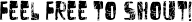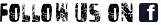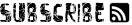Windows Mobile 7 is clearly designed for better media playback, with screenshots indicating a much-improved Media Player and photo gallery application. Mobile Internet Explorer runs full-screen web pages in a minimalist interface, and has "tabbed" browsing, except you can switch tabs by shaking the phone.

Music player and image gallery

Internet Explorer works with shakes

Juggling images
The OS will dynamically resize elements of the user interface, prioritizing them and making them easier to hit. Corners, like the close button, scrollbars, icons and the title bar/status bar, will all be able to grow to make things easier on the user.

Waking up the device

Waking up transition effects
Gestures for scrolling (horizontal and vertical), task and menu access, press and hold controls, list items, press and drag, and launching shortcuts will also be available. The Windows Mobile 7 device will also be able to detect finger velocity, scrolling further if the user's finger moves faster.
When the user flicks to scroll within a list, a scroll handle will appear on the side. If the user touches it, the user can drag the scroll handle up and down for faster scrolling. This replaces the scroll bar. The more the handle is moved, the faster the screen will scroll.
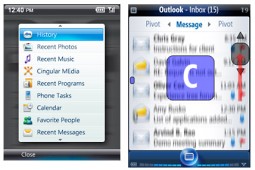
The new Windows Mobile application • scrolling with the scroll handle
When using the keyboard, the letter enlarges and appears above your finger when you hit it, just like on the iPhone. When highlighting text, a zoom/edit box appears above it to show what you are highlighting. When in full page view in IE Mobile, if you hit an area with links it will zoom in with a bubble and help you choose from the links.

Zoom bubble in IE • iPhone-style virtual keyboard • highlighting text in Word
Motion Gestures
There will be various finger motion gestures, used for scrolling vertically and horizontally, task and menu access, pressing and holding on controls, list items, pressing and dragging, and launching shortcuts.
Some UI elements, called Spinner and Pivot, will have a gesture where you swipe them from left to right. In a Spinner, you have a single item with left and right buttons next to it, but instead of hitting the left and right buttons, you can just swipe to change the option.
There will also be motion gestures, where the user moves the device to invoke certain commands. Microsoft Research has a technology concept that uses the device's camera as a motion sensor, enabling motion control while using the device. It will also support changing screen orientation when turning the device sideways, just like the iPhone does, but using the camera, not an accelerometer. These gestures will require the camera to be operating all the time a gesture may be used, which will affect battery life. And we couldn't help but scratch our heads how this will work in pitch dark environment.
There's also a part talking about allowing the user to "doodle" on the screen, letting users draw doodles on the device lock screen, as well as shake the screen to affect the wallpaper (like making water run, or blurring an image). The iPhone's lock screen is an iconic part of the device, and Microsoft wants to have a cool lock screen without copying Apple, so the plan is to give you fun things to do on the lock screen.
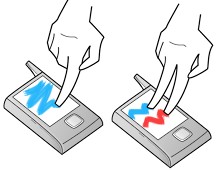

"Doodling" on the main unlock screen
There's a list of gestures that are being explored and may or may not make it into Mobile 7, including a gesture to dismiss an on-screen notification by shaking it off the screen, a gesture to automatically take you to a Smart Search notification panel, turning the phone like turning a key to unlock it, Pivoting by gesturing the phone sideways, moving through lists by shaking the phone up or down, switching the camera into black and white or other modes by shaking it down, adjusting camera aperture and shutter speed by rotating the camera, sending a file by "tossing" it to another device.

Pivoting through system tabs with shakes

Applying camera effects with gestures
Microsoft clearly has a lot planned to make Windows Mobile 7 the revolution it needs to be to compete with Apple, and Windows Mobile 7 is going to bring some cool and excitement to Microsoft's smart phones. Too bad we are going to have to wait for it at least a year more


















 WebGL is a binding of OpenGL ES 2.0 for Javascript. It lets web pages do fast 3D graphics in the browser. The spec is still a work-in-progress, and support is only starting to appear in browsers. None of the regular releases support it yet, so you may need a nightly build.
WebGL is a binding of OpenGL ES 2.0 for Javascript. It lets web pages do fast 3D graphics in the browser. The spec is still a work-in-progress, and support is only starting to appear in browsers. None of the regular releases support it yet, so you may need a nightly build.






 3D graphics became ordinary first in games, then in operating systems, and on Thursday, it took a significant step toward being built into Web browsers as well.
3D graphics became ordinary first in games, then in operating systems, and on Thursday, it took a significant step toward being built into Web browsers as well.